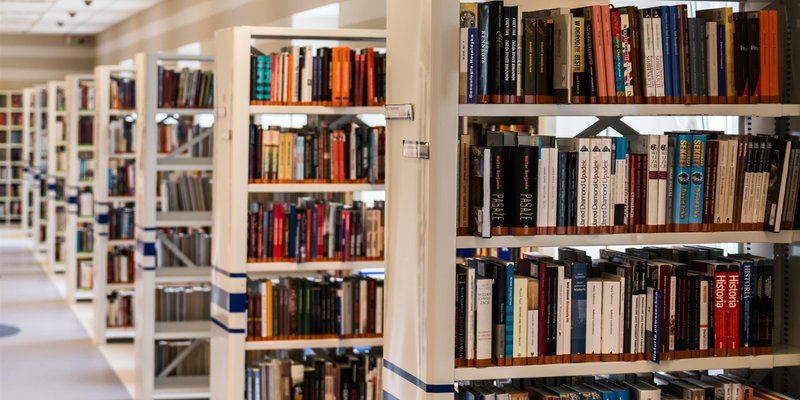
Photo by Pixabay from Pexels
The power of your local library shouldn’t be overlooked. A library can provide access to several valuable tools and opportunities that go far beyond renting out a library book. If you live in Chicago, you’re in luck — the Chicago Public Library has 81 locations throughout the city that all offer innovative library services, tools, and technologies to Chicagoans. Here we explore the best ways you can take advantage of the Chicago Public Library and the many services that this library’s branches offer.
Locate the Closest Chicago Public Library to You
With 81 locations throughout the Chicago area, it shouldn’t be too difficult to find a library center near you. A few of the many library locations include:
- Albany Park.
- Archer Heights.
- Avalon.
- Brighton Park.
- Chinatown.
- Chicago Lawn.
- Coleman.
- Edgewater.
- Jefferson Park.
- Little Italy.
- Sherman Park.
- Uptown.
- West Loop.
- West Town.
- Woodson Regional.
If you aren’t sure where your nearest library branch is, you can use the handy Find a Location tool on the Chicago Public Library’s website. If you regularly have free time on your lunch break or after work, be sure to find the location that’s close to your place of employment, too, to squeeze in some extra library time.
Find Out What Services Your Local Library Branch Offers
Each library location offers a variety of services, and knowing what these services are is key to taking full advantage of everything the Chicago Public Library has to offer. A few general services that all library locations offer include:
- Ask a librarian.
- Get a library card.
- Reserve a computer.
- Request an interlibrary loan.
- Suggest a purchase
- Order a photo reproduction.
- Book a study room or meeting room.
Additionally, each individual library provides services based on their resources. To see which services the closest library near you offers, simply search for that library location in the “Find a Location” tool on the Chicago Public Library’s website. Click on the library location. This will take you to that location’s specific page. On the homepage for that location, you’ll be able to see the exact services that branch offers.
For example, at the Albany Park branch, services offered include Wi-Fi, scanners, computers, a YOUmedia area, after-hours book returns, homework help, available materials in Spanish and Korean languages, online events, a Citizenship Corner, and fishing poles.

Photo by Pixabay from Pexels
Try Something New by Participating In a Library Event
The Chicago Public Library regularly puts on a variety of events, both in-person and online. Most of these events are free of charge and child-friendly, making them great activities for the whole family. You can browse upcoming events by going to the Events section of the Chicago Public Library’s website. This area will show you upcoming events across all library branches, but you can narrow down your search to the library branches closest to you by selecting the specific library branch’s box under the “At or nearby” section on the left-hand side of the Events page.
Examples of events the Library offers include:
- Grab & Go Meals for Children.
- Drawing Club.
- Chat With the Author.
- Story Time for Kids.
- Make and Share: Community Hang Out.
- Mock Interviews and Resume Help.
- Tween Book Club.
- Writing Club.
- Help Our Garden Grow!
- Family Arts & Crafts.
If you find an event you’re interested in, you’ll need to register beforehand. To register for an event, simply click on the event link on the Events page. On the right-hand side of the specific event page, you’ll see an area that says “Registration Required” and then a “Register” button where you can sign up to attend the event.
Hang Out at a YOUmedia Library Location
Some Chicago Public Library branches offer a feature called YOUmedia, which is an open environment catered to teens where you can use various forms of digital media, like cameras, laptops, and gaming equipment, at your leisure. Your teen (or you!) can engage in a variety of projects that span across a number of content areas like video, graphic design, 2D and 3D design, and photography. There are also experts and mentors on hand to offer assistance and coaching as needed.
Each YOUmedia location is designed to cater to specific grades. The following library branches offer a YOUmedia center for high school students:
- Albany Park.
- Chicago Bee.
- Chinatown.
- Harold Washington Library Center.
- Back of the Yards.
- Hall.
- Independence.
- Little Italy.
- Kelly.
- Northtown.
- Sulzer Regional.
- West Loop.
- Whitney M. Young, Jr.
- Woodson Regional.
Kids in sixth through eighth grade can enjoy YOUmedia activities at these locations:
- Richard M. Daley.
- Thurgood Marshall.
- Humboldt Park.
- Lozano.
YOUmedia is free, but you or your child will need a library card to take advantage of this service.

Photo by Pixabay from Pexels
Enjoy Audiobooks and E-Books
Many of the Chicago Public Library branches offer several apps that allow you to check out both audiobooks and e-books. The e-book apps available include OverDrive and hoopla, and the audiobook apps include OverDrive, hoopla, and RBdigital. You don’t even have to go to the physical library to use these apps; all you need is your library card information, and you can set up an account on each app and enjoy their services from anywhere. Or, you can access all of the apps in one location by visiting this link.
In addition to e-books and audiobooks, you can also check out magazines, movies, TV shows, and music through those apps as well. All Chicago Public Library cardholders are able to use these services as long as they are in good standing and currently reside in Chicago.
Check Out More Than Just Books
The Chicago Public Library also offers a number of services that go far beyond books. Other services to look into at your local library branch include:
- Kids Museum Passports.
- Research Skills classes.
- Internet to Go Wi-Fi Lending.
- Learning challenges (complete with prizes!).
- Adult reading challenges.
- Online resources, including blogs and lessons in 70+ languages.
- Brainfuse homework help and resume help.
- Encyclopedias.
We can’t wait to hear about which feature of the Chicago Public Library you enjoy the most. Drop us a line over at Alvarez Law!
The post How to Take Advantage of the Chicago Public Library appeared first on Alvarez Law Office | Injury Law Firm in Indiana and Illinois.

